Did you know that it is possible to manage your mobile subscription from your myMUCHO cockpit? Because you are our priority, we wanted to design a mobile service that is completely transparent and customisable to allow you to remain in control at all times.
That’s why we imagined the myMUCHO cockpit. A personal interface that gives you all the freedom to manage your mobile subscription.
From your myMUCHO cockpit you can find the following features:
View the status of your subscription in the Cockpit menu
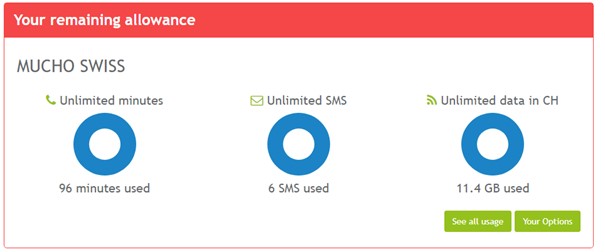
In the Cockpit menu, you have the possibility to:
- Consult your last invoice and the details of your invoice.
- Follow your monthly consumption (minutes, SMS and internet) in Switzerland included in your subscription and your consumption outside your subscription. You can view your Roaming consumption in the Packs menu of your cockpit.
?? By SMS:to know the status of your consumption you can also text STATUS to N°778.
To learn more, you can watch our tutorial video “Cockpit – Consult my personal usage”:
Consult the history of your invoices in the Invoice menu
In the
Follow the details of your consumption in the Usage menu
In the Usage menu you have the possibility to consult the details of your mobile consumption history (Calls, SMS and Data) at any time.
Add an internet or Roaming option in the Packs menu
In the Pack menu you have the option to:
- Consult the data included in your mobile subscription and your consumption
- View the active options on your account
- Add an additional internet data option for Switzerland
- Add a Roaming option (Calls or Internet)
?? By SMS: To add an additional Internet or Roaming option, you also have the option to text the name of the desired option to #778 (e.g. to add 5GB in Switzerland text the word PLUS5GB to #778). Find out more here the list of keywords.
To find out more, you can watch our tutorial video “Cockpit – Activate roaming while always keeping control of your costs”:
Manage your payments and payment methods in the menu Reloads & Auto-Reloads
In the menu Reloads & Auto-Reloads you have the option to change your payment card for your mobile subscription.
View your transactions in the Transaction History menu
In the Transaction History menu you have the ability to view your transaction history details (bill payments) at any time.
Customise your subscription in the Service Configuration menu
In the Service Configuration menu you have the option to:
- Set a non-Abo spending limit (airbag) in CHF above which non-Abo usage is automatically blocked.
- Set a Roaming spending limit in CHF above which non-Roaming call usage (incoming and outgoing) is automatically blocked.
- Activate or deactivate your voicemail (Combox) and add a PIN code.
- Block certain services (adult services and premium rate numbers).
- Adjust the intensity of your notifications.
- Change the language of your voicemail and other MUCHO services.
To learn more, you can watch our tutorial video “Cockpit – Customize my services”:
Manage your personal data in the myMUCHO Account menu
In the myMUCHO Account menu you have the option to:
- Change your personal details.
- Change your myMUCHO cockpit password.
To learn more about using your myMUCHO cockpit, you can view our “MUCHO – MyMUCHO Cockpit” tutorial videos.